A new generation of photo editing.
Reflight Studio is a new generation of photo editing app. The editor offers a set of rich, professional photography tools presented as a simple and intuitive camera app, easily understandable for anyone to use.
[ REFLIGHT CAMERA ]
Use Reflight Studio as the default camera app and capture pictures directly with it.
• Highest Quality: Reflight Studio uses your phone camera native settings to capture the cleanest and the most stable picture.
• Safe & Sound: All pictures captured in Reflight Studio are saved on your phone, just like in the system camera app. You can access your photos either in Reflight Studio app or directly in the Photos app on your phone!
• Automatic Refinement: After you take a picture, Reflight Studio will automatically try to improve the photo quality. Pictures taken on older phones with older cameras can look just as good as those taken on the newest phone models!
[ REFLIGHT INTELLIGENCE ]
Use Reflight Studio to quickly improve quality of your photos.
• Improved Resolution: Reflight Studio will always capture a 4K photo, even if you are using an older phone or have an older camera. The app automatically increases the picture resolution to show the best details in the photos.
• Reduced Noise: Taking a picture at night? Phone cameras usually add a lot of noise to night-time pictures due to lack of light. Reflight Studio will attempt to reduce the amount of noise, making your night pictures cleaner and more pleasant to look at.
• Subject Highlights: Reflight Studio understands the picture you are taking. Photo of your cat sleeping? Reflight Studio will darken the background and highlight the cat! Selfie when walking down the street? Reflight Studio will blur the background slightly and focus the attention on your smile!
• Refine Imperfections: Is the subject if your photo a person? Reflight Studio will apply gentle retouch to skin and facial features, reducing unwanted highlights, spots, and small imperfections. You can capture selfies that are more balanced and beautiful, without looking fake or over-filtered.
• Sketch Mode: If you take a picture of drawings you’ve made, Reflight Studio will try to understand them as well! Since the editor knows if you are sketching a character, an animal, or a building, it will let you easily add depth, shading, and lights to drawings and manga.
[ REFLIGHT EDITOR ]
• Clear Focus: Edit specific parts of your pictures easily with Reflight Editor. Pictures are split into foreground, subject, and background – and it is up to you to decide which part you wish to highlight!
• Filters: Apply depth filters to your images using Reflight Editor. Effects such as background desaturation, depth blur, and bokeh highlights are usually reserved for professional cameras and very expensive lenses – but with Reflight Studio you can add them to pictures taken on your phone!
• Relighting: If there is just not enough light to make the picture stand out, you can add it within Reflight Studio. Tap the light option and place the light anywhere in the picture – in front, in the back, or in a specific spot – Reflight Studio will create a realistic glow and bring more life into the picture!
— — — — — — — — — — — — —
Need help? We are here for you!
Please send your feedback and suggestions to – [email protected]
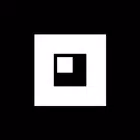
Reviews
Clear filtersThere are no reviews yet.